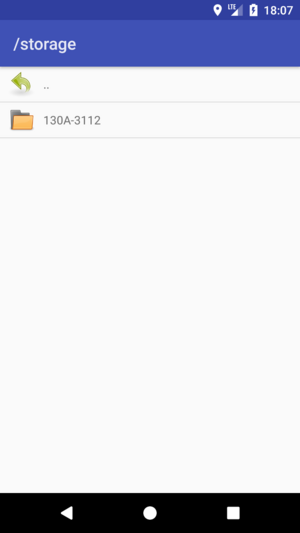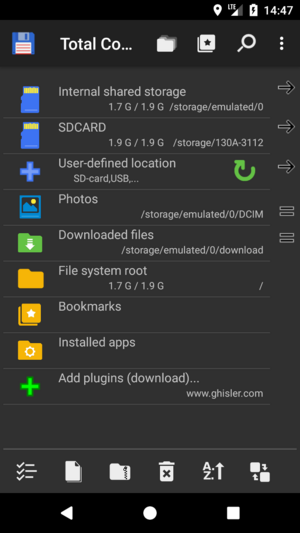How to store Kurviger Offline Maps on the SD card
You can download the maps via any browser on your smartphone or on your computer. When downloading on the smartphone you can set the download path in your browser to download the maps to the SD card. If you download the maps on your computer you can transfer the maps to your SD card.
Starting with Android Version 4.4, the Android operation system became more restrictive about non-system apps accessing the SD card. So if you click on Open/Add map in the Kurviger app, a file browser is showing up. Now go up until you reach /storage. Depending on your Android version you should be able to see one or two folders. Click on XXXX-XXXX and select the folder where you stored your maps.
Internal storage: /storage/emulated/0
External SD card: /storage/XXXX-XXXX (e.g., 130A-3114)