Route recording
Route recording, GPS recording, track recording, GPS recording or GPS logging
You can record your routes with the Kurviger app. When you pause navigation, you can see your journey in the planning view. You can save your recording in the cloud when you have finished your journey. In the Kurviger Cloud, you can see more details about your journey and export it as a GPX. Route recording works in both Navigation and Follow mode.
Please note that route recording is only possible with version 3.3.0 of the Kurviger app and is currently only available for BETA users. You can find a brief explanation of how to use the Beta Program here
Switch route recording on / off
As a user, you decide individually whether and when your routes should be recorded. This can be set in the settings of the Kurviger app:
Kurviger menu icon → Settings → Navigation settings → Save route recording (Standard | Never | Always)
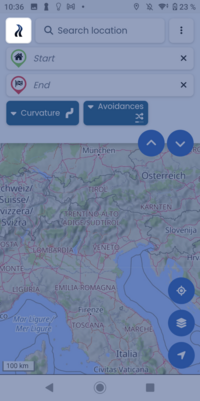
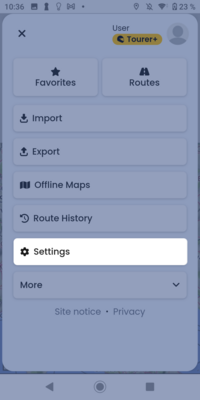
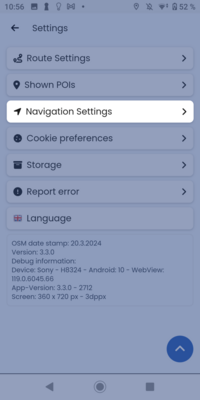
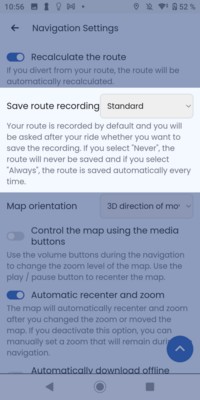
Under Save route recording in the navigation settings, you can select either Standard, Never or Always.
Standard = Your route is recorded by default and you will be asked after the journey whether you want to save the route.
Never = Your route will not be recorded.
Always = Your route is automatically recorded and saved every time.
Open recorded routes and other actions
In the Kurviger Cloud, you can open your saved routes and view more details about your journey.
Kurviger menu icon → Routes → Recorded routes
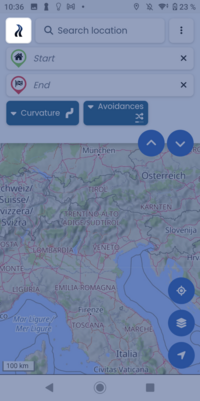
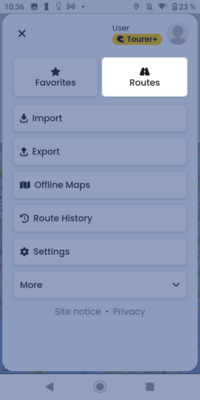

In the Recorded routes folder, you can now view the routes you have already travelled and select further actions. Simply click on the respective route. You can now view the description and other route details, such as
- Date
- Journey time
- Distance
- Average speed
- maximum altitude
You can load your recorded route using the Load route button below the route details. You can also use the Extend route button to extend your current route with the selected route.
You can also use the ⁝ menu below the route description to select further actions, such as
- Rename route
- Edit journey details
- Download GPX file
- Delete
Further questions?
Do you have further questions about route recording or other Kurviger features? Then you can also visit our YouTube channel. There you will find some helpful videos from the “Kurviger Explained” series. You can also contact us at any time in the Kurviger Forum. We will help you with your enquiry as quickly as possible.