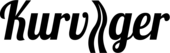Kurviger Features Webseite und App
General information about Kurviger and the Kurviger app as well as the subscriptions can be found on the website:
About Kurviger
Kurviger Tourer and Tourer+
and in Google Play:
Kurviger App
Comparison, overview
This is only a rough overview. More features are available in detail.
Please note: Some features can only be used with the Kurviger website and/or Kurviger app! Depending on the route transfer, some advantages of the Kurviger features cannot be used because they are not supported by the route transfer, the target device or the target application!
As a service for users of the Kurviger Pro app (version 1.x), the overview also contains its features. This also makes it possible to compare the Kurviger Pro (version 1.x) app with the current app Kurviger (version 3.x).
Tip It's also worth taking a look at our changelog from time to time. Here we list the latest features, improvements and customisations with every update.
About the table identifiers
Notes on the table designations: “Website”, “App”, “o”, “–”, “Tourer”, “Tourer+”, “tba” and “++”:
Website
For columns in the table marked with Website, the Kurviger route planning with the features without or with subscription can be used in almost all operating systems in a current Internet browser under the URL Kurviger.de according to the table on the Kurviger website. This does not require Kurviger to be installed on the device. With some browsers, it is possible to create a quick access to the website (e.g. as a so-called app, without installation).
App
For columns in the table labelled App, the features in the table can only be used with or without a subscription if Kurviger is installed as an app on the device. For devices with Android operating system, download and install the Kurviger app from Google Play. The Kurviger app is not yet available for devices with Apple (iOS) operating systems.
o
The features marked with o can be used free of charge.
–
The features marked with – are not available in the corresponding version or the selected option.
Tourer and Tourer+
Tourer indicates the features included in the Tourer subscription.
Tourer+ indicates the features included in the Tourer+ subscription.
Short info: The Tourer+ subscription includes all the features of the Tourer subscription, which can be used both on the Kurviger website and in the Kurviger app (version 3.x). In addition, the Tourer+ subscription includes further features that can only be used in the app, e.g. offline or for riding. Depending on the required Tourer or Tourer+ features, only the Tourer or Tourer+ subscription is required, which can then be used in the website AND app, for example. The selected subscription can be booked for monthly or annual costs. The first 7 days after taking out the subscription serve as a test phase. If you are not satisfied with the subscription, you will not be charged if you cancel the subscription during the trial period. For detailed information about Tourer and Tourer+, you are welcome to take a look at the documentation here.
tba
The features marked with tba are currently not available in the Kurviger app (version 3.x). It is not yet certain when these features will be available in the app.
++
The features labelled ++ are included in the Kurviger Pro (1.x) version. They were paid for when the Kurviger Pro (1.x) app was purchased and do not incur any additional costs for the user.
Route planning:
Visualization:
Route transfer, Route management:
Driving, Navigation:
For more information on the website, app and route transfer, please read the Kurviger documentation:
Since route planning and the various devices can have their pitfalls, you will find further links in the sidebar for even more information.
Further questions?
Do you have further questions about the Kurviger features? Then you can also visit our YouTube channel. There you will find some helpful videos from the “Kurviger Explained” series.
You can also contact us at any time in the Kurviger Forum. We will help you with your enquiry as quickly as possible.