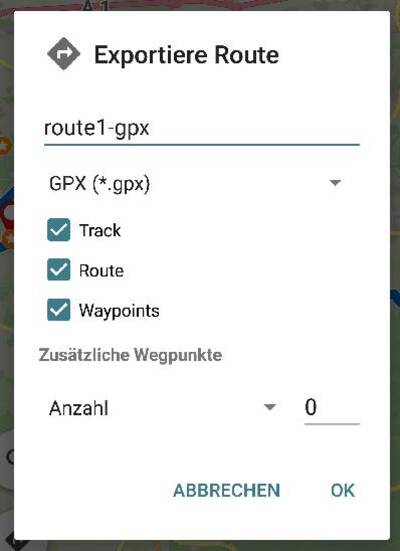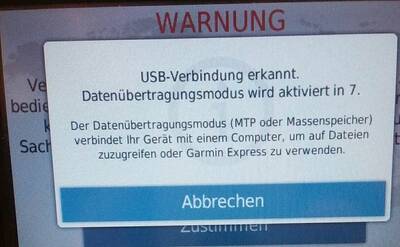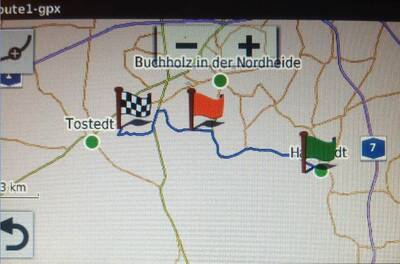This is an old revision of the document!
How to connect my phone to my navi? Transfer of a Kurviger route to a Garmin Zumo via USB-OTG
This tutorial was created with a Garmin Zumo 396, but the described steps should work for other Zumos or BMW Navigator as well. The tutorial has been initially posted in the Kurviger forum and has been adapted for the documentation.
Preparations
1. Get a USB-OTG cable. These are available at a cheap price on Amazon or any other electronic supply store. Please note, there are two different USB types, that your phone might have micro USB and usb C. Here is a link to a USB-OTG cable for micro USB and a USB-OTG cable for USB c.
2. Install a file manager. In this tutorial we will use the Filemanager from Flashlight + Clock, other file managers should work as well.
Procedure
- Export the route as GPX file with Track, Route, and Waypoints in this tutorial we use the name
route1-gpx(see the image below) - Connect the USB-OTG cable with your smartphone and Garmin charging cable and the charging cable wiht your navi. Wait a couple of seconds until navi completed the boot process (see the image below)
- Open the file manager and long tap on the exported file (
route1-gpx- the export path can be adjusted in the Kurviger app inSettings-Application) - Tippe unten links auf
Kopieren(see the image below) - Tippe oben in der App auf das Haus-Symbol und dann auf
USB-Speicher(see the image below) - Tippe auf den Ordner, der die Routen enthält, also auf
GPX. Der Inhalt des Ordners öffnet sich. Tippe unten rechts aufEinfügen - Trenne nun das Navi vom Kabel und starte es. Das Fenster zum Importieren
Neue Routenerscheint und du kannst die Route über die Garmin-Routenplanung-App importieren wie gewohnt. Der Wegepunkt wurde ebenfalls importiert. In der Garmin-AppTracksbefindet sich der dazugehörige Trackroute1-gpx. Du kannst ihn als Track verwenden oder in eine Route umwandeln (siehe Bild)
Mögliche Fehler: Es kann passieren, dass euer Navi zu viel Strom über den USB Port zieht. Mögliche Abhilfe kann über eine externe Stromquelle erfolgen wie z.B. Navi in die Halterung und mit eingeschalteter Zündung die Datei übertragen, oder durch Verwendung eines USB Y-Kabels mit einer extra Stromversorgung (z.B. hier auf Amazon); beim USB Y-Kabel kann man die Stromversorgung entweder über das Motorrad Boardnetz oder einem beliebigen USB Ladegeräts führen.