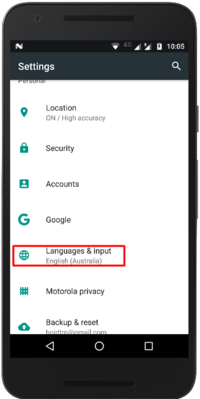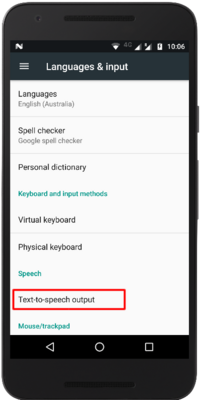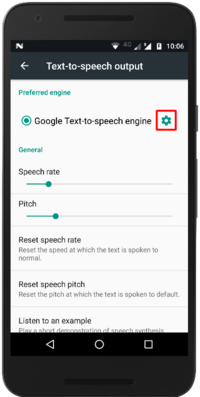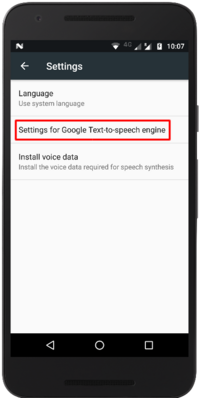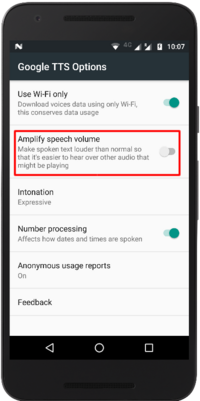Changing the Voice or Amplify the Volume
Amplify using different channels
For example if you want to listen to music while navigating, you can choose the output channel for the navigation. Go to the Settings → Navigation Settings, and select the output channel. Your options are: media, phone, and notification. You could set it to notification. This allows you to modify the volume for each channel separately.
Changing TTS settings
We use Text-to-Speech (TTS) to create the turn instructions. If you don't like the voice you can easily change it. Samsung devices have their own TTS implementation, so you can switch between that and the Google TTS. If the turn instructions are hard to hear for you, you can also amplify the loudness of the instructions. Note: we recommend, to first try raise the volume of your device, using the volume up button, usually located at the side of your device.
Go to the Android settings (not the Kurviger settings) → Language & input (the name might be different with different Android versions) → Text-to-speech output. Press the cog right to the selected TTS engine, or change the preferred TTS engine if there are multiple TTS engines. You can switch the language of the TTS, and usually there are also different genders available. If your TTS is too silent, you can select Amplify speech volume. After having done the modification please restart Kurviger app.