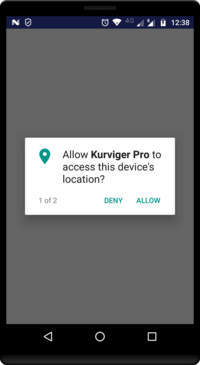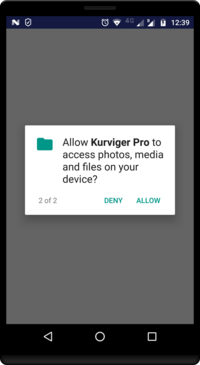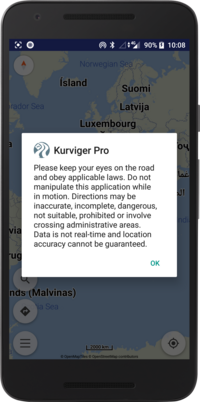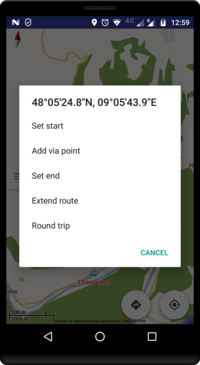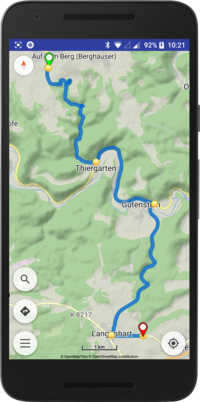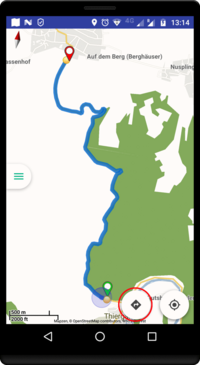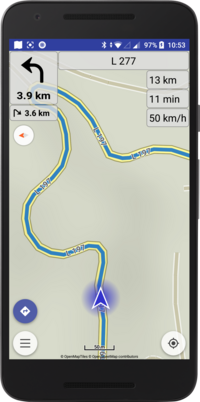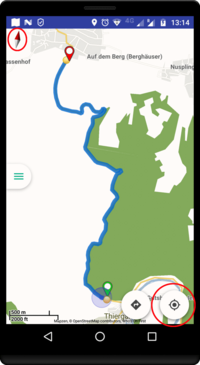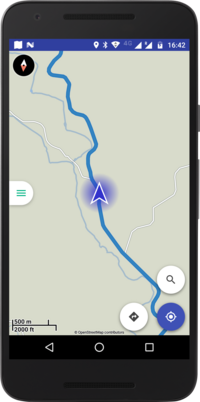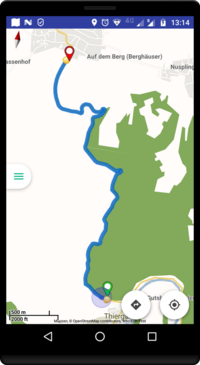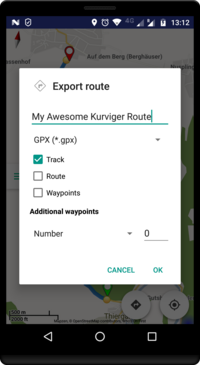This is an old revision of the document!
Getting Started
Thanks for using the Kurviger App! We hope you enjoy it as much as we do. Here is a small tutorial to get you started using the Kurviger App.
First Start
When starting the Kurviger App for the first time, you have to accept the permissions. We require two permissions. We need to be able to access your location to locate you and make it possible to plan routes from your location to your destination. We need to be able to access your file system to (1) export routes to your device and (2) import routes from your device. Please read the shown warning about using the Kurviger App and also the Terms of Service of Kurviger.
Planning Your First Route
Planning a route is very simple. Long press the map at until a menu shows up, select “Set end”, to set this location as destination of your route. If your location was found, the Kurviger App will automatically calculate the route for you, otherwise do the same for your start location. Congratulations, you planned your first route!
Riding Your First Route
Ok, that's the tedious part, now let's have some fun and enjoy a good ride! Depending on the app you use there are different options for you. If you have the Kurviger Pro App, good for you, you can enjoy turn-by-turn navigation with voice guidance in the Kurviger App. If you have the Kurviger Free App, don't worry, you're still able to take a ride.
Turn-By-Turn Navigation (Kurviger Pro Only)
Actually there is not much to do. Press the navigate button in the bottom-right corner of the screen and start riding. If you have an audio link you will be able to hear voice route guidance as well.
Follow Location
Kurviger Pro and Kurviger Free allow you to automatically follow your location and (optionally update the map orientation). You can enable the follow location mode by long pressing on the location button in the bottom-right corner of the screen. You can automatically update the screen orientation by pressing on the compass needle in the top-left corner of the screen and select GPS. I also recommend you to enable the Turn instruction nodes in Settings→Routing.
Export to a Satnav
Similar to the export function of Kurviger.de you can export your route to a navigation app of your choice. There are also options to export the route to a Garmin or TomTom satnav using an USB-OTG adapter. Go to the main menu and select export. Choose between a wide variety of export options that best fits your need (ofttimes using the route with additional waypoints is a good option, but really depends on your use-case). The default export path is in the Documents folder, for me it's /storage/emulated/0/Documents. You can select a different folder that matches the import folder of your app you want to import to.