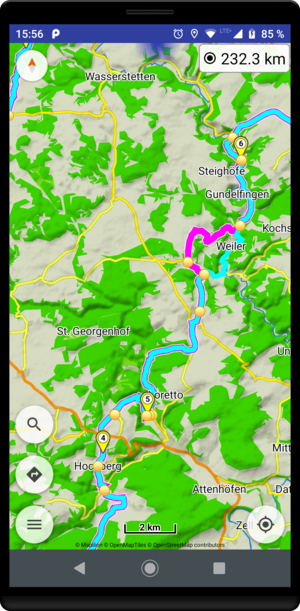GPS Tracking / Logging
With Kurviger 1.9, we added the GPS logging feature. It allows to record your location while riding and store the path you have taken as GPX track. That feature is perfect to keep track of your rides.
As you can see in the screenshot (magenta is the route, blue is the tracking (both are customizable)), I tracked a recent ride of mine. Between waypoint 5 and waypoint 6 I chose to use a different road, the tracking recorded that perfectly. So, next time, I could plan my route along this other road. In the top-right of the image you can see the GPS tracking panel, it shows you how long your current track is (232.3 km currently).
Using the tracking / logging
You can enable the tracking panel (top-right corner in the screenshot) when going to Settings | GPS Logging. Simply press on the panel, the color will change to red, this means the recording is active. You can save/stop/reset the tracking by pressing on the panel again. When saving the track, you will be asked to provide a track name and what attributes of the track you want to save: elevation, time, accuracy, and speed.
The track is kept inside the app, until you clear it. So it's safe to restart the app or continue your track at a later point.
Configure the tracking / logging
For all settings regarding the GPS logging, go to Settings - GPS logging.
You can customize, if the track is shown on the map at all and how the track should look like (width, color).
You can choose to start and stop the logging automatically when navigating. Please note: you have to manually save the track, when you are finished.
You can configure the Kurviger app in regards to how the data is collected. You can change:
- Recording frequency
- Minimal distance between two recordings
- Minimal accuracy
- Minimal speed
Note: especially when filtering for accuracy or speed, it can happen that parts of the track are missing, this is because in these parts the accuracy was worse than the minimal accuracy or the speed was lower. The accuracy of the GPS position will be worse when carrying the device in a pocket/bag, so it might be necessary to increase the accuracy for these cases.
 Thanks for visiting Kurviger. This page might contain information about an outdated version of the Kurviger App (V2) and Kurviger Pro (V1). The latest version is Kurviger (V3), which can be found
Thanks for visiting Kurviger. This page might contain information about an outdated version of the Kurviger App (V2) and Kurviger Pro (V1). The latest version is Kurviger (V3), which can be found