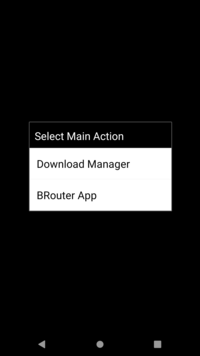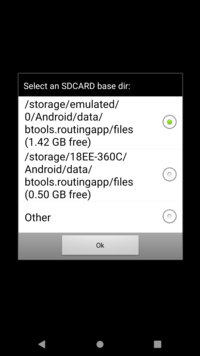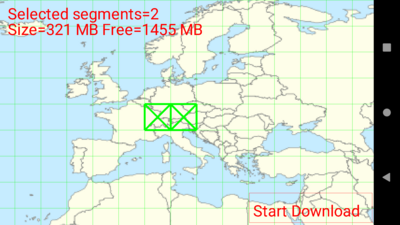Offline Routing Guide
Offline routing is only available in Kurviger Pro. If you want to use offline routing, you can get Kurviger here. Offline routing allows you to plan routes and recalculate routes while navigating without internet connection.
- Route planning: all routing calculations fall back to the offline routing profile when there is no online connection.
- Navigation: offline rerouting happens when you leave the current route and trigger a rerouting (automatic or manual), skip the next waypoint, avoid road blocks, etc. while navigating without internet connection. The route is calculated from your current location to the existing route (based on navigation type). Only this small part of the route will be recalculated and merged with the previously planned route. This ensures, that the rest of the route remains as initially planned.
- Route options: offline route calculations use the fastest route (no curvy routing available, limited support for avoidances).
You can select the active routing service(s) in Settings | Routing | Routing service.
BRouter
BRouter offline routing (with cross border support):
- Install BRouter app from Google Play
- Open BRouter and select Download Manager and storage location for the data
- Zoom and select the region for offline routing and start downloading
- Select one of the BRouter options in
Settings | Routing | Routing service
Change BRouter profiles:
/storage/emulated/0/Android/media/btools.routingapp/brouter/profiles2
BRouter does not currently provide street names and speed limits.
BRouter app must remain installed, as it’s used for routing and downloads.
 Thanks for visiting Kurviger. This page might contain information about an outdated version of the Kurviger App (V2) and Kurviger Pro (V1). The latest version is Kurviger (V3), which can be found
Thanks for visiting Kurviger. This page might contain information about an outdated version of the Kurviger App (V2) and Kurviger Pro (V1). The latest version is Kurviger (V3), which can be found