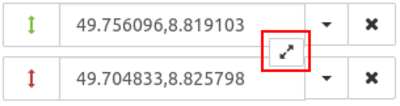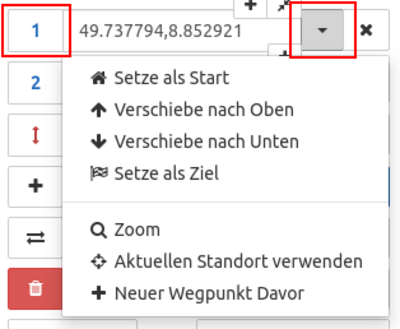Changing the order of waypoints
You can change the order of waypoints using a couple of different methods.
If the waypoint list is collapsed, open it by clicking on the two arrows.
The easiest way to change the order of waypoints is to drag and drop items in the list, by click and hold an item on the left and move it to its new position and let it go. You can also click on the drop-down on the right of every waypoint and use the options there to move it up or down, or set it as start or end.